Reasons why you might want to back up your blog would be:
1. Blogger deletes your blog.
2. Journal Keeping.
3. Blogger Deletes your blog.
4. Just because you have nothing else to do.
1. Posts
2. Template
3. Photos
4. Comments
From Blogger: How do I import and Export blogs on blogger. You want to export your blog to store it on your own hard drive or switch it to another service.
From your dashboard click on settings. This is what you will see.
 Now you are going to click on Export Blog. This is what you will see.
Now you are going to click on Export Blog. This is what you will see. 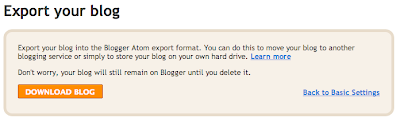
Now you just click on Download Blog. I have a Mac, so it automatically started downloading for me. I imagine for you PC users out there you will get a pop up window asking where you want to put it. Decide on a place, and then click, "save." This is as far as I have gotten. I have my entire blog, all 2348974573 megabytes stored somewhere on my computer. I'm feeling a lot better.
This is all I know! Anything more technical I would consult Google!































5 comments:
Thanks so much for posting this! I would have never thought to back up my blog!
I have seriously been sick over the thought of loosing my blog. It's basically our family journal. No baby books...just our private blog. AHHHHH...to loose it would be soooo sad! Thanks for the heads up that you can export it from Google. I was going to pay for a service to PDF it, but maybe this is a better (more frugal) way.
Well...I've backed mine up, too. But, when I opened the file I noticed the pix are not saved, only the words...better than nothing I guess. There is a way to print, just not sure how!
i have thought of that too but haven't carried it out yet. what other service do you mean...like a wordpress blog? as a back up blog...? I don't want to back up on hard drive since I am borrowing the computer I use temporarily.
Natalie,
No these are just instructions for the blog posts.
YOu actually have to do the pictures the comments and the template as separate.
But I know that you can transfer all of it at once to another hosting site I believe.
Kim, yes like another hosting site. makeup a new one on blogger even and transfer it there. just as a backup site.
Post a Comment