 Like I said up top, decide at home what your books will be. Gather anywhere from 10 to 50 pictures for each book. The books are 10 pages and 6x8 in size. You can add more pages but it costs you money. Edit your photos at home, reducing red eye and cropping, it is easier at home than on their machines.
Like I said up top, decide at home what your books will be. Gather anywhere from 10 to 50 pictures for each book. The books are 10 pages and 6x8 in size. You can add more pages but it costs you money. Edit your photos at home, reducing red eye and cropping, it is easier at home than on their machines. Now put your pictures on a disk or jump drive. I think you can use a sd card but I have not tried it. Take the disk to your store. By the photo center are kiosks from kodak, sit yourself down on one and follow the directions! Make sure you choose 6x8 photobook.
 I made this one for Tucker's All-Stars last year. You can add text and choose a theme for your pages.
I made this one for Tucker's All-Stars last year. You can add text and choose a theme for your pages.
 You can choose the color for your backgrounds and arrange pictures. You have the ability to minimize and enlarge each photo.
You can choose the color for your backgrounds and arrange pictures. You have the ability to minimize and enlarge each photo.
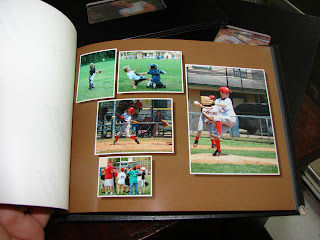 I did a mini birth book for Rush. Poor 6th kid... he misses out on all that crafty stuff.
I did a mini birth book for Rush. Poor 6th kid... he misses out on all that crafty stuff.
 This book was a little one for Emma, the kids love having books of pictures of them! They have some really pretty backgrounds to choose from.
This book was a little one for Emma, the kids love having books of pictures of them! They have some really pretty backgrounds to choose from.
 I made this one for Tucker's All-Stars last year. You can add text and choose a theme for your pages.
I made this one for Tucker's All-Stars last year. You can add text and choose a theme for your pages. You can choose the color for your backgrounds and arrange pictures. You have the ability to minimize and enlarge each photo.
You can choose the color for your backgrounds and arrange pictures. You have the ability to minimize and enlarge each photo.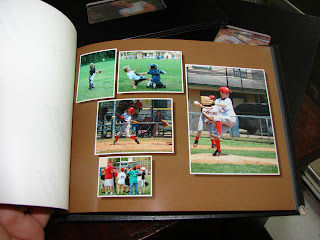 I did a mini birth book for Rush. Poor 6th kid... he misses out on all that crafty stuff.
I did a mini birth book for Rush. Poor 6th kid... he misses out on all that crafty stuff. This book was a little one for Emma, the kids love having books of pictures of them! They have some really pretty backgrounds to choose from.
This book was a little one for Emma, the kids love having books of pictures of them! They have some really pretty backgrounds to choose from.Only put the photos you want to use for this project on your disk so you don't have to wade through a ton of other photos to get your book done.
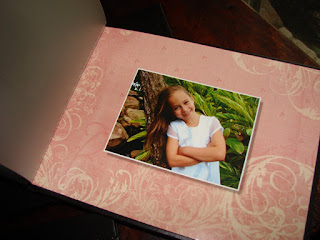 When you are satisfied with your book, hit submit and it will print right there for you. The photo lab person will assemble it for you, the whole process should take about 20-30min.
When you are satisfied with your book, hit submit and it will print right there for you. The photo lab person will assemble it for you, the whole process should take about 20-30min.
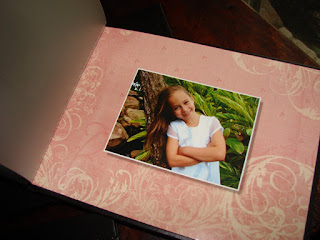 When you are satisfied with your book, hit submit and it will print right there for you. The photo lab person will assemble it for you, the whole process should take about 20-30min.
When you are satisfied with your book, hit submit and it will print right there for you. The photo lab person will assemble it for you, the whole process should take about 20-30min.These are a lot of fun, so get your pictures together and get in there!
Remember this starts on this SUNDAY!































3 comments:
I've never done the photobooks at cvs, can you make the book online and pick it up in store?
Not that I know of. I have not seen it done before.
Great info. Tiffany! I added a link to it in my CVS post.
Post a Comment